Introducing Part 4 and the final installment of the “How to fill mid-revenue cycle gaps in your EHR” blog series. In the 3 previous installments of this blog series, we discussed everything from ensuring that all professional charges have been accounted for and properly billed, a process known as Charge Reconciliation, to the Scalability of your systems and workflows, to getting a hold of your Charge Scrubbing processes. This final piece will provide an overview of key factors that a complimentary charge management system should offer to enhance your revenue cycle operations and outcomes.
The Need for Data Integration
Communication is key to any successful relationship, business or personal. It’s no different for healthcare organizations concerned with the communication between highly complex webs of systems originally designed to optimize patient care. The EHR expansion of the last 20 years— accelerated by government funding and meaningful use requirements–left largely disparate systems in the aftermath despite the promise of streamlined communication and interoperability. Many “single-system” solutions, sold with the promise of being the “only one you will ever need” were not able to meet the requirements of an efficient revenue cycle workflow. To plug the gaps, complimentary applications were developed and created the new normal: best of breed systems environments for workflow that demands reliable and efficient data integration.
So how can organizations achieve an optimal environment that provides consistent and efficient revenue cycle workflows? Investing in a revenue cycle management system might help an organization meet these goals, but there is specific functionality that should be considered during the system evaluation process.
Highly Configurable System
Top among the requirements of an effective revenue cycle management system is the ability to address all services provided by the organization in any and all situations. Can the system address professional billing by providers? Can it address facility charging for outpatient day surgery? Can it address the complicated billing requirements for outpatient infusion coding? Can you adjust the system to account for inpatient vs. outpatient workflows (appointments vs. inpatient days). Are there services being provided at off-site settings for which there is no EMR record, such as a nursing home? Are providers moving from one location to another often?
Your system should include the ability to adjust for workflows in different environments. One key component you will need is the ability to identify and track missing charges. Defining a “missing” charge can be a complex process and the criteria for “missing” is likely different depending on the type of service provided. If the patient has been admitted to the hospital, for instance, you should expect a charge for every day of admission. But if a provider requested a consult, there could be more than one charge opportunity for that patient each day. Can your system adjust its definition of a missing charge to include the consult as well?
Evaluate all your organization’s services and charging requirements and be sure any system in which you invest can address your customized workflows.
Timely and Comprehensive Charge Management Capabilities
Primary among the requirements for an efficient revenue cycle workflow is the system’s ability to capture, collate, and evaluate charges in real time. As previously discussed, waiting for “month-end” reports to be returned is often too late to effect required changes in the workflow, or to resolve problem areas quickly. Your system needs to be able to review the charge capture and processing workflow as it is occurring. There should be easy access to your charges immediately so that you can identify bottlenecks and problems as they present themselves.
The system should provide options for users to enter charges directly or to integrate charges captured in another system (such as an EHR) for management and processing. If your EHR already provides sufficient charge capture capability, you will still want some place in which to review, compare, and manage charges across all departments. An integrated management tool—receiving charge files from all departments and systems—provides a single source system to track all charge activity.
Work queues should be established based on your own criteria, again demonstrating the flexibility of the system you choose. Are your coders processing charges based primarily on carrier requirements? Are they focused on specific specialties? The system should be flexible enough to create work queues that enhance their skillset and match their workflows.
The system should include a comprehensive rules engine, again customizable to your organization’s requirements. You should be able to turn off irrelevant rules and to create your own custom rules that might reflect regional or specialty-specific requirements. Your organization should have the ability to display or hide those rules for different audiences. For instance, you may not want a provider to be bothered with a specific local carrier coding rule when it can be addressed by a coder. At other times, it may be necessary for a provider to see a rule stating a diagnosis code cannot be charged as the primary code. Those are institutional decisions and require your system to be flexible enough to provide those options.
Your new system should also provide different ways to capture and submit charges. As we have mentioned, charge capture workflows can differ substantially depending on your organizational requirements and the types of services being provided. If providers are responsible for capturing the charge, they should have the ability to do so in a way that they find least obtrusive to their patient care duties. For some providers, a simple list of all the patients they are expected to see might suit them quite nicely. For others, they may want the ability to copy forward a charge they submitted for the same patient in the hospital the day before. Perhaps there is a calendar view showing all patients assigned to each provider each day, and they would prefer to submit charges that way.
If your providers are seeing patients off-site, is there a quick way to capture demographic information without requiring the provider to fully register the patient in the charging system? Many charge management systems provide the ability to quickly register a patient in their system with a mobile photo or a bracelet scan. Providing a quick and easy process to add new patients without accessing the EHR will be appreciated by your providers and hasten the buy-in for the new system.
Provider User Adoption
Remember, most providers do not want to be coders or registrars, they want to treat their patients with as few administrative distractions as possible. If your system is going to work, you will need buy-in from the providers who will be using it. Evaluate your system keeping these goals in mind.
First, it should be easy to create a charge. If you are incorporating integrated charge files into your management tool, there likely isn’t any need to adjust your provider’s current workflow. They will still enter their charges as they do not. Coders and administrators can then work charges efficiently from one system. If your workflow requires manual creation of charges in your management system, there are a few things you should be looking for to make the process as painless for providers as possible.
Navigation and display must be intuitive and easy, with as few “clicks” as possible required to create the charge. EHR integration can help with this requirement. Your system should be able to create a link directly from the organizations EHR which can open the charge capture application automatically for the provider to enter the charge. The integration must include the patient context, opening your charge system for the correct patient and the correct encounter. The provider can then add the charge and never stray from the patient EHR record. Requiring the provider to open a different application, search for a patient, create a charge, save the charge, and exit the application will result in dissatisfied providers and lead to low user adoption. With an effective EHR link, providers may not even know they are temporarily leaving their EHR to provide charge information.
If entering charges manually, providers should be given sufficient options as to how that can be done, all the while keeping the clicks low and the options high. Allowing providers to create charges from rounding lists, schedules, calendar views, copying previous charges, or using patient search functionality should all be available on your charge management system. To maximize physician adoption, the system should be flexible enough to allow each provider to choose their own methods and personal workflows.
Reporting
Reporting options are crucial for the successful implementation of a charge management system. Integrating all your data into one system provides the opportunity to compare performance across institutions, among providers, along specialties and in departments and locations. Again, your system must be flexible enough to help you identify issues and problems on an ongoing basis – enabling continuous process and productivity improvement. The analytical environment should include the ability to create custom reports that may be required specifically by your organization.
Standard report capability at a minimum should include the following:
- KPIs that drive performance such as EM distribution, RVU’s, payor mix, A/R, etc.
- Charge throughput reports showing total charges, held in queues, filed, or exported
- Charge lag reports which demonstrate potential bottlenecks
- Missing opportunities reports to assure complete charge capture for all services
Your organization will have additional reporting requirements and preferences which will likely evolve over time and experience. Be sure when evaluating your charge management system needs that you consider what might be required in the future. Your system should be able to provide reporting for virtually any data you may need.
Solving the Puzzle
There are options for improving the integration of multiple systems. Attempting to rely solely on your EHR system may be unworkable in many environments as one system usually cannot perform all required tasks in a cost-effective and streamlined manner. A better option can often be investing in specialized revenue cycle technology that reliably pulls all required information from multiple systems into a single, optimized environment for revenue cycle purposes. The positive impact of effective integration of this sort includes:
- Increased revenue through newly identified opportunities
- Accelerating cash flow as operation improve
- Reduction in denials
- Owning a single source of truth for your data
- Streamlined workflows and end user training
- Greatly reduced cost to implement and support
- Delineated user roles and responsibilities
- Flexibility around custom requirements
- Enhanced reporting capabilities
- Transparency for Providers in their billing volumes
- Ability to identify and fix problems immediately
- Expansion and scalability
Steps to Take Right Now
Start by evaluating your current revenue cycle workflows. Where are the gaps right now? Are there more efficient methods that can be deployed to achieve better results? Explore quality data integration and automation options. Is there technology to achieve your integration goals? Be sure to fully evaluate and document workflows for all systems. Identify data discrepancies between systems and determine employee pain points. Optimizing your revenue cycle systems environment can have a significant return. For more information, visit www.medaptus.com
About the Author
Gary Bernklow, Senior Product Director
Jeremy Smith, Integration Engineer
Get the latest updates and news delivered to your inbox.
Subscribe to our newsletter today.