My team and I recently implemented our new Attending Update interface at Baptist of Miami. They are a long-time user of Assign, our patient distribution solution, and they are assigning roughly 500+ patients daily with 36 providers.
Baptist currently uses Assign to evenly balance patients amongst providers (to ensure even workloads) and take geography considerations across their Miami site. Here are unique attributes about Baptist and how they assign their patients:
- They have split their campus into East and West, and if a patient moves from East to West, it is considered “breaking continuity of care.”
- Factors that are important to Baptist when they are automatically assigning new patients:
- Evenly balance patients among providers
- Maintain continuity of care
- Geography
Before the update, they had to track all new patients in a spreadsheet, go into each patient’s chart, and update who the attending was. What was the impact? They were automating assignments but not getting the full benefits of Assign. By doing this manually, staff would spend almost half their days on Wednesdays (change over days) updating attending providers in their EHR.
Every other day except Wednesday was a 20% turnover. The whole hospital was affected since so many people (APPs, nurses, case managers, etc.) needed to know who was caring for who.
A New and Improved Process
What is their process like with the new interface update? The list-maker clicks “approve,” which triggers the interface and pushes information through to their EHR for everyone to see. This all happens within roughly five minutes.
Some benefits we have seen from automatically using this update when we do an implementation:
- Labor savings
- Low risks
- Clinical value
- Delayed patient care without this update
Anticipated ROI:
| METRIC | PREVIOUS STATE | NEW STATE |
| Average Time to update Patient Attendings in Soarian Registration (morning assignments) M, T, TH, F, S, SUN 100 + Patients | 2.5 Hours | 10 minutes |
| Average Time to Update Patient Attendings in Soarian Registration (Morning assignments) Wednesday – Change over day 500 + Patients | 4.5 Hours | 15 minutes |
| How many employees are involved in the Attending Update process in Soarian? | 4 | 0 – 1 |
| Average amount of admission/patients/updates entered in Census Manager daily (7a – 6a) | 100 – 120 patients | 100-120 patients |
| Average time to update attending in Soarian of a new admission /Attending update entered in Census Manager | 1 minute per patient
1.5 – 2 hours |
5-10 minutes total |
| Total Labor Savings Per day: 4 – 6 hours savings | ||
Today, most hospital medicine teams automatically go live with this update during the original implementation phase, so no need to take additional time to update the software and they can reap these benefits right away.
Working with IT Teams
It can be challenging to get a hospital’s IT team onboard with new interface updates. If someone approached you and asked for your phone so they could do a security update, you wouldn’t just hand it over, right? The same concept applies to IT teams dedicated to protecting patients’ most sensitive PHI data. If you present the idea to IT Teams, they will be wary, but my team and I were able to highlight the ramifications of not updating an interface—both clinical and non-clinical – which helped them get on board.
IT teams also (understandably) get nervous when they see a vendor wanting to push information through their interface, but once they see how simple it is, they are more comfortable with the idea.
Wrap – Up
We continuously monitor and consult with our customers to find new ways to optimize workflows and automate outdated manual tasks. Baptist has now joined our growing list of healthcare organizations that have decided to stop spending hours or whole days manually creating and updating their patient assignment lists.
Learn more about how we can help your organization here.
Get the latest updates and news delivered to your inbox.
Subscribe to our newsletter today.